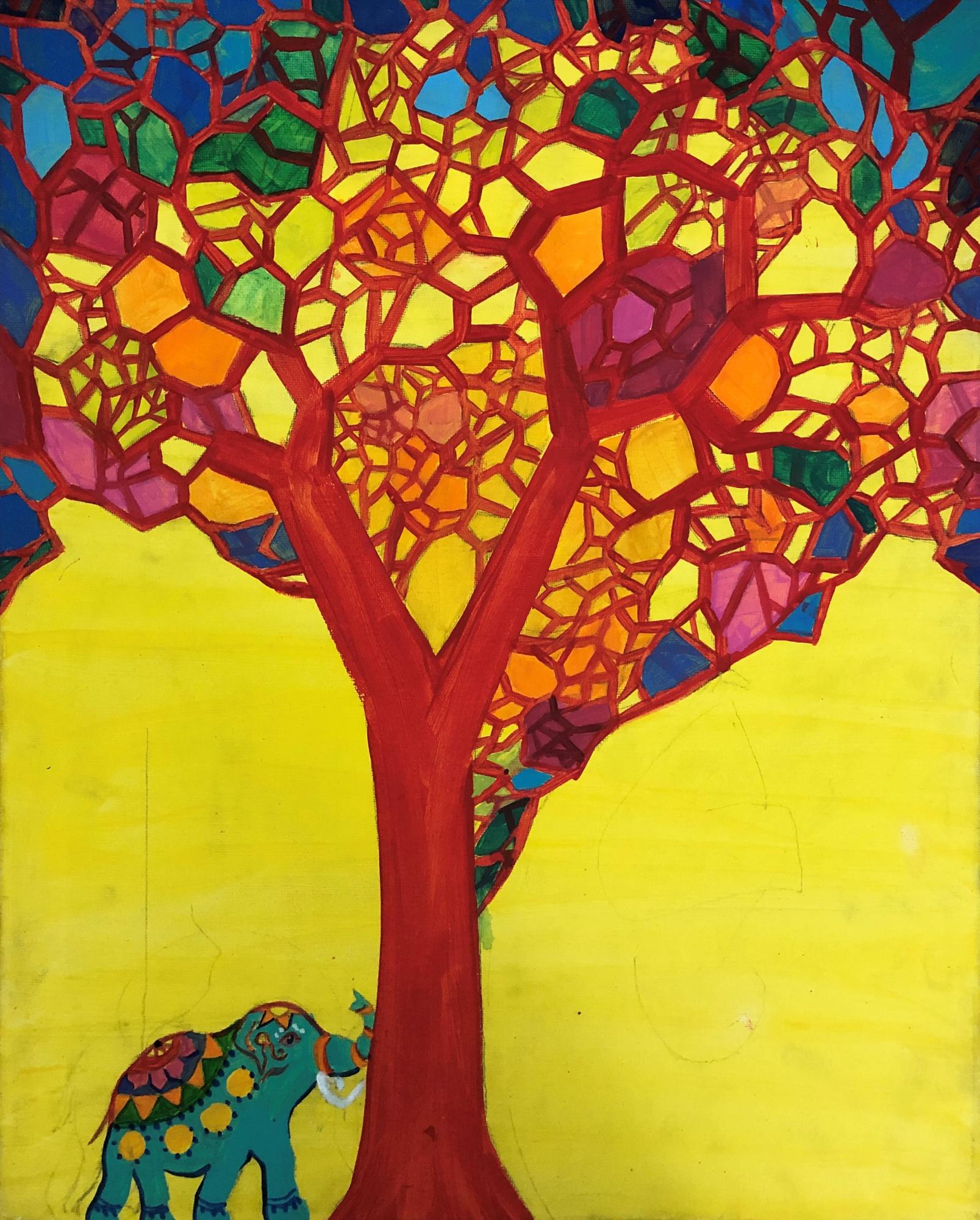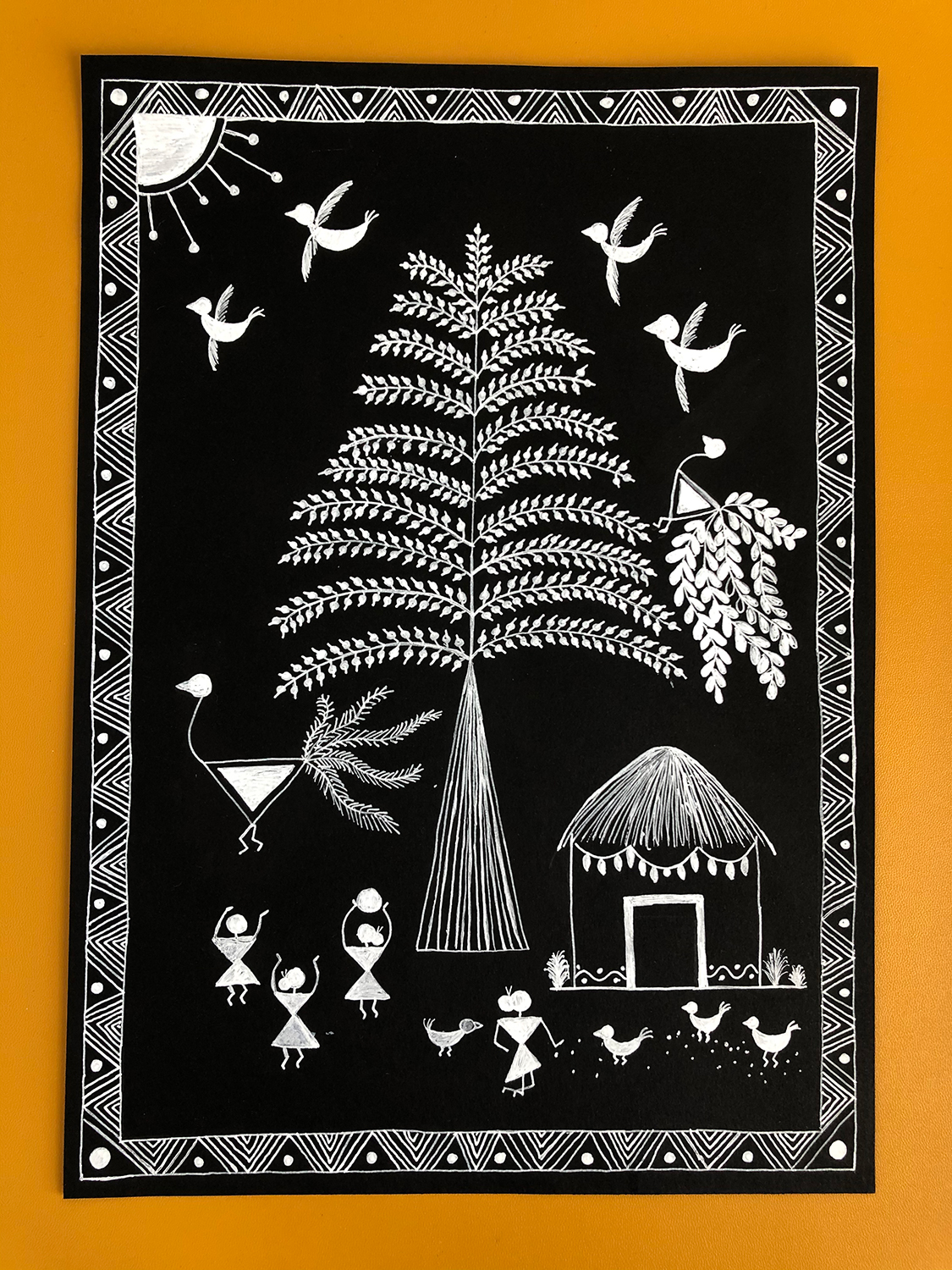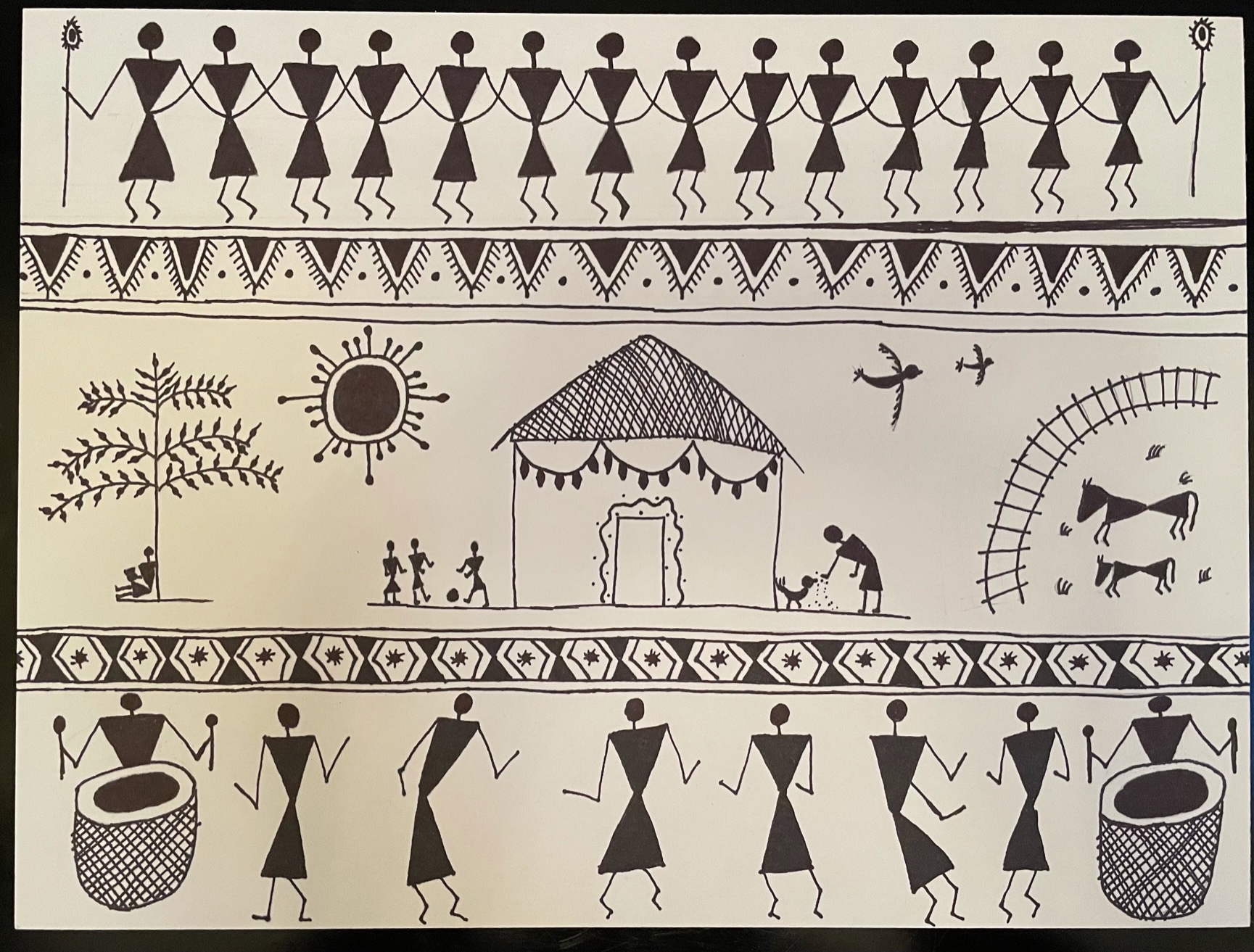Thank you for visiting the Columbia Museum of Art Student Galleries online!
We invited all students (K-12 and College) to submit an original work of art that is inspired by Visions from India.
The submission deadline was December 31, 2020.
Guidelines
- Work should be inspired in some way by the current exhibition.
- All media are accepted, but we are only able to display a photograph of the work.
- Work should be photographed in high resolution (with at least 2000 x 1500 pixels)
- Work must be family friendly. Learn more about this guideline in our FAQs.
- All submissions that follow these guidelines will be accepted!
FAQs
- What do I get out of submitting my art?
-
All submitted artwork that follows our guidelines will be exhibited in our online student gallery and archived so you can come back to view your work. Plus, all accepted submissions will be entered into a drawing for a museum gift sponsored by Friends of African American Art & Culture. One artist from each age group (K-4th, 5th-8th, 9th-12th, and college) will receive a gift.
- How do I check my photo resolution?
-
The best way to check your photo resolution is on a computer.
- How do I know if my work is family friendly?
-
To expand access and reduce internet censorship, we require all submissions to follow family friendly guidelines, meaning no nudity or inappropriate language. We do invite students to submit work that grapples with difficult themes or subject matter.
- How do I take a high quality photograph of my artwork?
-
Our multimedia coordinator, Drew Baron, takes a lot of photographs of artwork at the CMA. Here are some of his tips for all camera types:
- When photographing 2D work, make sure your work is lit and that the lighting is even. Often you can just take a photo of your work outside on a cloudy day and get great results.
- If you are using lights, be sure to place them about 45 degrees to the left and right of the work and put something in front of the light to soften its strength. If the light is too intense, try backing the lights away.
- When photographing 3D objects, play around with the location of your light source in relation to the object. You may get interesting results!
- Try to shoot your work against as plain a background as possible, especially for 3D objects. Try to avoid a lot of busyness in the background of your photo as it may distract from the work itself.
- Be sure to zoom in on your images to make sure they are in focus. If your image looks really blurry, it may have been focusing on the wrong thing and you may want to consider retaking your picture.
- When photographing 2D work, make sure your work is lit and that the lighting is even. Often you can just take a photo of your work outside on a cloudy day and get great results.